
Generative AI is exploding and 2024 is likely to be the year it revolutionizes the world of film and video, offering filmmakers more innovative ways than ever before to create concepts, characters, and even entire scenes.
If you are interested in getting started in generative AI video, then this article will guide you through the process of getting started with generative AI in video creation, focusing on storytelling techniques, useful prompts, and specific software for generating images and post-production.
What is Generative AI?
Generative AI uses artificial intelligence techniques to create new content, such as images, videos, music, text, and other forms of data.
It's a technology that's been rapidly evolving, with significant implications for various industries, especially video, filmmaking and the creative arts.
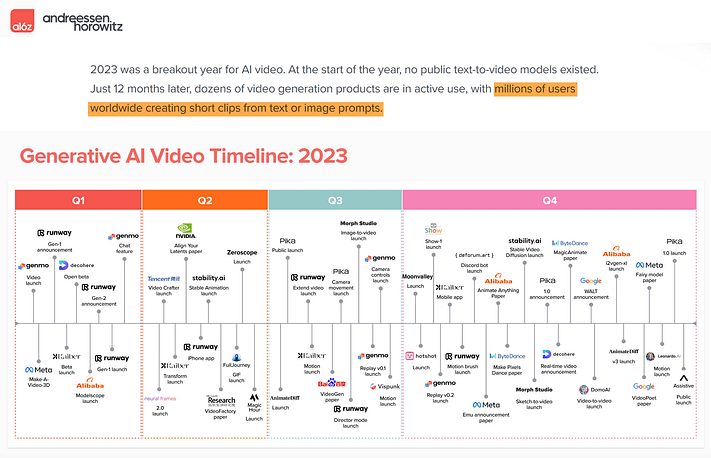
Image credit: Andreesen Horowitz
How Is Generative AI Used In Filmmaking?
Generative AI is used in filmmaking in several innovative ways. It can help in scriptwriting by analyzing vast data to suggest ideas, create dialogue, and build narratives.
This technology can propose designs that are innovative and authentic, leading to more immersive and engaging storytelling.
Get Started with Generative AI in 6 Steps
To get started with generative AI in filmmaking, you need to have a basic understanding of AI and machine learning concepts.
Familiarity with programming languages and frameworks used in generative AI is also beneficial.
1. Plan Your Project
First, think about the story or concept you wish to develop. Start by creating thumbnail drawings or sketches to underpin your ideas.
Are you creating a particular narrative? Is your project made of abstract components?
Make notes about colour palettes, environments and characters. The more you do at this stage, the more effective AI tools will be in the later stages of production.
Use a notebook or a digital document to write down your project ideas. Start with the beginning, middle, and end. Draw sketches of your characters and scenes to help visualise your project.
2. Finding References
Now, it's time to find pictures, videos, or books that visually inspire your project. If your project is about bringing rain forest canopy's to life, you might look at reference images of plants, tree species or even paintings by artists such as John Dyer, for a different aesthetic take .
These references will help you explain to the AI what you want your video to look like. It's like showing a friend a drawing to explain an idea.
Tip:
Using tools like Shotdeck (more info below) is another great way to find filmic images and build reference boards to get the look and mood you are after. Look out for colour, lighting and composition to help you build an overall style and mood for your videos.
3. Prompt the AI
With your story and references ready, you'll tell the AI what to do. This is called "prompting." If you want a scene where a brave cat flies a spaceship, you might say, "Create a scene with stone giants stomping through the forest."
This is called Text To Video.
The AI will use your prompts to start making parts of your video. It will match your prompt to the information it has learnt and provide an output that illustrates your text.
Best AI Prompts is a fantastic growing resource of prompts for getting visual rich results.

Choose a generative AI tool that fits your needs. Type in your prompts clearly and specifically to guide the AI in creating what you imagine.
4. Animate with AI
The AI can also help make your characters move and talk. You'll use the AI tools to add actions, like clouds passing floating across the sky.
If you have characters that need to speak, you can use a typed script for the AI to bring to life as a voice.
Use AI animation tools to bring your characters to life. Input actions and dialogue into the software, and watch as the AI animates these elements. You may need to experiment with different prompts to get the results you want.
5. Edit Your Videos
After you use AI to create your video, you might want to change some things. Maybe you decide that a cat in your video should have a pirate hat, or the room should be pink instead of black.
You can tell the AI to make these changes. This step is like colouring a picture and then deciding to change the colours to make it fit your vision.
Review the AI-generated scenes and decide what changes you want to make. Use the AI tool's editing features to adjust colours, add or remove elements, and refine dialogue.
6. Share Your Videos

Decide where you want to share your films. If it's just for family and friends, you might show it on your computer or TV. If you are looking for a larger audience and want to share it online, look for websites where you can upload your films.
it's always good to ask for permission if needed, especially if you're sharing it in places where lots of people will see it.
The Generative AI film festival Gen:48 is a great opportunity for emerging generative AI video creators to submit their work.
Lapse by Yza Voku
Best Generative AI Tools for Video
There is a growing list of generative AI tools available that can help you in filmmaking, for every step of the process. Many of these tools are brand new and are currently in start up mode, so they are expanding and offering new features all the time.
The best way to learn is to find a few tools that you like the look and feel of, and begin connecting them together as part of a workflow.
Pika Labs AI is a free to use AI video generator that starts with your text or images and creates short video clips. It transforms prompts into short, engaging 4 second videos.
It's main features include camera tools for greater control of motion, a range of aspect ratios to suit most outputs and even sound effects.

Runway ML is an all in one generative AI solution that's like a magic box for video creators. It has a comprehensive suite of tools that span from text to video, image expansion and AI inpainting that allows you to remove and replace elements inside an image.
You can even train an AI model to create custom images for video, based on references of your choice.

Wonder Studio acts like a visual effects tool in your browser, giving you the ability to create and insert computer generated characters into live acrion video.
This software automatically detects the actor’s performance from live action camera footage. It then takes that character's actions and movements and transfers it to an automatically animated digital character that perfectly mimics the original footage.

Eleven Labs is a generative voice AI that converts text to speech. It allows you to choose your language and style of voice and high quality spoken audio.
You can also clone your own voice to read out text and Eleven Labs also has a community library of voices that can be used for any project.

Remix Ai is a generative AI platform that uses text to image tools to create artwork, inspired by community created content.
The text to image tools give you a choice of styles, mediums, locations and lighting to help you diversify your prompts.

Adobe Firefly forms part of Adobe's Creative Cloud suite and uses text prompts which are also supported by reference images to let you develop the style you are looking for.
It has a full suite of tools including text effects, and generative fill that lets you paint in additional elements into your images.
Metahuman creator helps you build realistic digital humans using a vast range of facial features skin complexions and facial animation tools to bring your characters to life.

Shotdeck is one of the largest libraries of film stills, which makes it the perfect resource for building a visual reference or mood for your project.
You can search over 30 categories including genre, composition, colour and location. You can even search based on the emotions on a characters face.

Leonardo is another all in one suite of generative AI tools that covers the entire workflow from image to video creation.
It features a fully comprehensive set of features that give you complete control over your creations, including the Realtime Canvas that lets you create instant drawing to AI image creations.

Cuebric is a browser based generative AI virtual production tool which allows you to plan and preview your video ideas.
You can create concept art, camera simulations and segment your imagery into layers for a larger production workflow.
The Future of Generative AI in Video
The future of generative AI video is promising. There is no doubt we will see more sophisticated and innovative generative AI applications as technology advances.
It’s already opening up new possibilities for creators and artists, enabling them to push the boundaries of their creativity and craft.
Side note:
In 2023, the total market revenue for generative AI was around $3.7 billion, and it is expected to surpass $22 billion by 2025
Conclusion
Generative AI is a powerful tool that is set revolutionise the way we make films and videos. By understanding how it works and how to use it effectively, we can create immersive and engaging films that have previously been out of reach, especially if you are a solo visual artist or creator, working with small or no budgets.
While AI can automate many aspects of video creation, I believe a human touch is still essential for creating video that resonates with audiences. Finding a balance between these processes can help us retain a unique personality in our creative work.
